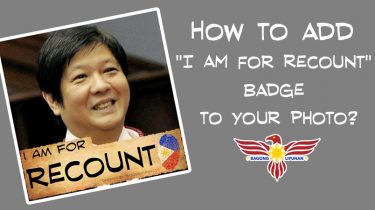How to add Marcos Centennial Badge to your photo?
Using your mobile phone, 1. Download the badge image file (marcos-centennial-badge.png) below by clicking the image and then right-click to save image file on your phone. 2. Install the "Add logo or watermark to photo" (LogoLicious) App on your phone. Get it on Play Store. 3. Open the App. On the lower-right side, click… Read more